Dual booting is kinda easy.if you installing in different hard drive then dont have to do much.Clover/other boot loader can detect auto all the OS drives.But for same HDD and Laptop, its bit tricky.Here i posted some useful configs, use then at will.
Method 1:
This is much better option but its writes on you bios . Enter the BIOS, look for boot option and add /EFI/Clover/Cloverx64.efi ,make it as top priority of the boot sequence.
Method 2:
Use an USB to boot into OS X, do the settings below,
- Use Clover Configurator to mount the EFI partition (Mount EFI> )
- Rename bootmgfw.efi in /EFI/Microsoft/Boot to bootmgfwA.efi
- Copy Cloverx64.efi in /EFI/Clover to /EFI/Microsoft/Boot and rename it bootmgfw.efi
Method 3: Recommended option
- Open EFI and then navigate to /EFI/Microsoft/Boot/ and rename bootmgfw.efi to bootmgfwA.efi.
- Open Clover Configurator > Select your config > GUI
Now fill the settings below
Under “Custom Entries” click on the “+” then Double click on the “New custom entry”
- Volume: Give a name (Windows)
- Path: \EFI\Microsoft\Boot\bootmgfwA.efi
- Title (tick it): and change “New Custom Entry” to Windows or anything u like
- Hidden: No
- Type: Windows
- Volume type: Internal
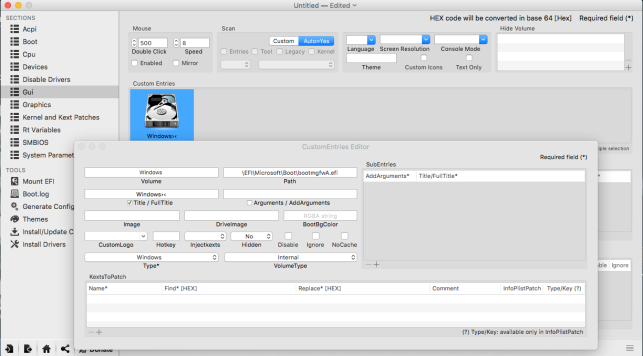
If you want to Hidden recovery partition then
Click again on “+”:
- Title(tick it): Recovery HD (OS X)
- Hidden: Yes
- Type: OSXRecovery
If you have Linux then
You rename /EFI/Linux distro/grubx64.efi to grubx64U.efi
and add in Custom Entries:
- Path: \EFI\linux distro\grubx64U.efi
- Title (tick it): Grub (your Linux distro’s name)
- Hidden: No
- Type: Linux
Enjoy dual boot 😉
One Reply to “”